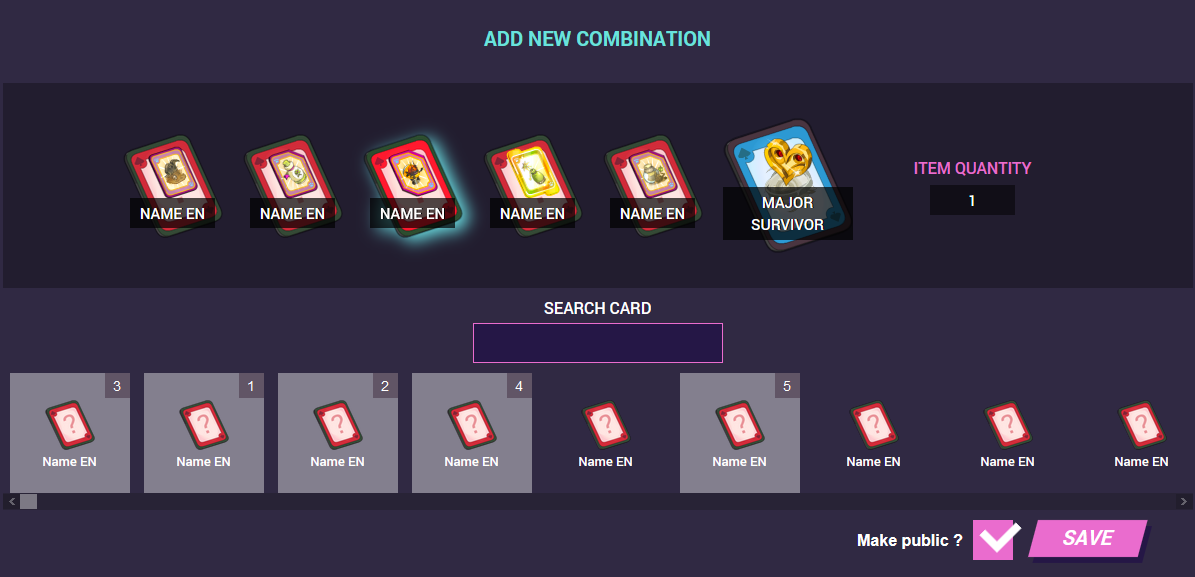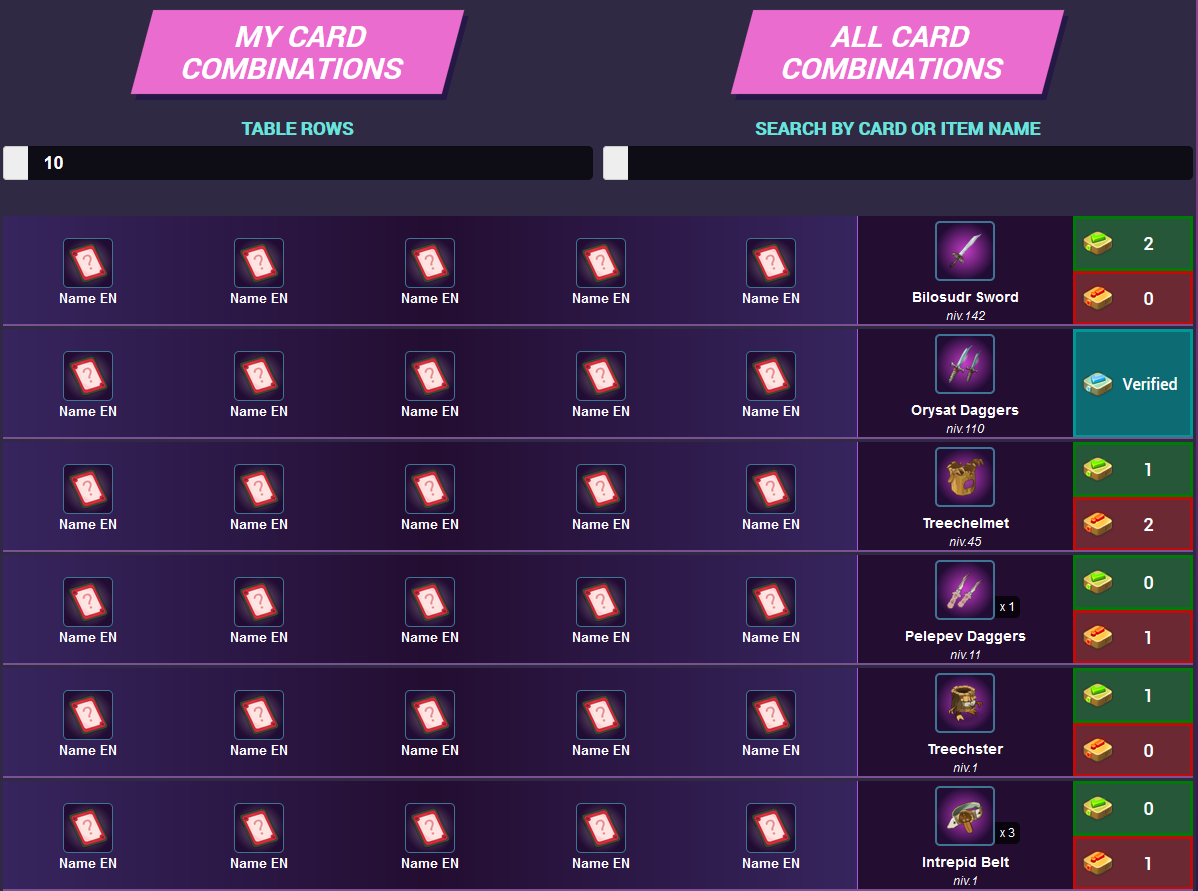Temporis V - Gemeinschafts Rezepte : Tutorial

1. Create an account or log in
To create combinations and be able to save them, you must have a JeuxOnLine account and be connected to it. This will also allow you to vote for different combinations proposed in order to validate or reject them.
2. Create a combination
Creating a combination is very simple. Just click on the various cards available on the screen to bring up a card or object search box and select the item you are interested in.
When an item is selected, the number of the associated card is displayed on it and you can perform the operation for each item in a combination.
It's also possible to specify a quantity for the object made : some gain will be consumables, they will not be distributed individually but in batch. Finally, you have the choice to offer combination to the public, or to keep it for yourself to reuse it later.
3. Find a combination
The home page allows you to consult all the combinations published by the community. You have a search field where you can type the name of a card or an object to display the combinations that meet yourr request.
Depending on how busy it is, this list can take from 15 minutes to 1 hour to update.
The cards dans objects presented in these combinations ar all clickable and take you to thr list of recipes associated with that card or object
The combinations published by the community are proposed to you by default but you can also consult the combinations that yourself have put online.
4. Vote for a combination
When you decide to make a public combination, you automatically agree to submit it to a public vote.
The community becomes judge who will validate, or not, the combination presented with "Likes" and "Dislikes".
A combination which obtains 15 Likes automatically passes to the status "Verified", validating the existence of the combination. Conversely, a combination that gets 10 Dislikes is automatically removed from the public combinations to avoid keeping bad informations displayed.
Finally, wa also keep control of these checks and reserve the possibility to manually validate or reject combinations.
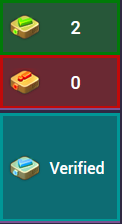

5. See the combinations of a card or an object
As mentionned earlier, clicking on a card or an object in the list of published combinations will take you to a page dedicated to that card or object where you can see all the recipes that involve it.
This dedicated page will also allow you, shortly after the opening of the servers, to obtain informations on the card : is it an obtaining on monsters ? in craft ? other ?